Lab 26. RIP Redistribution - EIGRP
Tujuan Lab :
- Mendistribusikan route yang berasal dari EIGRP ke semua router RIP
Topologi Lab :
Metode Lab :
- Masih menggunakan konfigurasi RIP lab sebelumnya
- Hapus konfigurasi redistribute connected sebelumnya pada Router R1
- Advertise route 11.11.11.1/32 ke dalam EIGRP di Router R1
- Konfigurasikan Redistribute EIGRP ke dalam RIP
Verifikasi Lab :
- Pastikan route 11.11.11.1/32 terdapat dalam tabel routing Router R2 dan R3
Hapus terlebih dahulu konfigurasi redistribute connected sebelumnya pada Router R1
R1(config)#router rip
R1(config-router)#no redistribute connected
Advertise salah satu network ke dalam EIGRP
R1(config)#router eigrp 1
R1(config-router)#net 11.11.11.1 0.0.0.0
R1(config-router)#no auto-summary
Redistribute ke dalam RIP
R1(config)#router rip
R1(config-router)#redistribute eigrp 1
Cek terlebih dahulu tabel routing pada Router R2 dan R3
R2#sh ip route
1.0.0.0/32 is subnetted, 1 subnets
R 1.1.1.1 [120/1] via 12.12.12.1, 00:00:20, Serial0/0
2.0.0.0/32 is subnetted, 1 subnets
C 2.2.2.2 is directly connected, Loopback0
3.0.0.0/32 is subnetted, 1 subnets
R 3.3.3.3 [120/1] via 23.23.23.3, 00:00:07, FastEthernet0/0
23.0.0.0/24 is subnetted, 1 subnets
C 23.23.23.0 is directly connected, FastEthernet0/0
12.0.0.0/24 is subnetted, 1 subnets
C 12.12.12.0 is directly connected, Serial0/0
R3#sh ip route
1.0.0.0/32 is subnetted, 1 subnets
R 1.1.1.1 [120/2] via 23.23.23.2, 00:00:18, FastEthernet0/0
2.0.0.0/32 is subnetted, 1 subnets
R 2.2.2.2 [120/1] via 23.23.23.2, 00:00:18, FastEthernet0/0
3.0.0.0/32 is subnetted, 1 subnets
C 3.3.3.3 is directly connected, Loopback0
23.0.0.0/24 is subnetted, 1 subnets
C 23.23.23.0 is directly connected, FastEthernet0/0
12.0.0.0/24 is subnetted, 1 subnets
R 12.12.12.0 [120/1] via 23.23.23.2, 00:00:18, FastEthernet0/0
Walaupun ip 11.11.11.1/32 sudah di advertise ke EIGRP dan di redistribute ke dalam RIP, ternyata masih belum muncul di dalam tabel routing seperti di atas.
Setiap routing protocol memiliki parameter yang berbeda untuk nilai metricnya. RIP menggunakan hop count, EIGRP menggunakan Bandwidht dan Delay, OSPF menggunakan OSPF Cost. Untuk itu dalam mendistribusikan satu routing protokol ke protokol routing lainnya, nilai metric harus disesuaikan.
Metric nya kita set dengan nilai 1, artinya 1 hop count sebagai catatan maksimum hop count. (RIP maksimal hop count nya 15).
R1(config)#router rip
R1(config-router)#redistribute eigrp 1 metric 1
Cek kembali tabel routing pada Router R2 dan R3
R2#sh ip route
1.0.0.0/32 is subnetted, 1 subnets
R 1.1.1.1 [120/1] via 12.12.12.1, 00:00:18, Serial0/0
2.0.0.0/32 is subnetted, 1 subnets
C 2.2.2.2 is directly connected, Loopback0
3.0.0.0/32 is subnetted, 1 subnets
R 3.3.3.3 [120/1] via 23.23.23.3, 00:00:06, FastEthernet0/0
23.0.0.0/24 is subnetted, 1 subnets
C 23.23.23.0 is directly connected, FastEthernet0/0
11.0.0.0/32 is subnetted, 1 subnets
R 11.11.11.1 [120/1] via 12.12.12.1, 00:00:02, Serial0/0
12.0.0.0/24 is subnetted, 1 subnets
C 12.12.12.0 is directly connected, Serial0/0
R3#sh ip route
1.0.0.0/32 is subnetted, 1 subnets
R 1.1.1.1 [120/2] via 23.23.23.2, 00:00:02, FastEthernet0/0
2.0.0.0/32 is subnetted, 1 subnets
R 2.2.2.2 [120/1] via 23.23.23.2, 00:00:02, FastEthernet0/0
3.0.0.0/32 is subnetted, 1 subnets
C 3.3.3.3 is directly connected, Loopback0
23.0.0.0/24 is subnetted, 1 subnets
C 23.23.23.0 is directly connected, FastEthernet0/0
11.0.0.0/32 is subnetted, 1 subnets
R 11.11.11.1 [120/2] via 23.23.23.2, 00:00:02, FastEthernet0/0
12.0.0.0/24 is subnetted, 1 subnets
R 12.12.12.0 [120/1] via 23.23.23.2, 00:00:03, FastEthernet0/0
Dapat kita lihat sudah muncul routenya (11.11.11.1) dengan nilai metric 1 pada Router R2 dan pada Router R3 pun sudah muncul dengan nilai metric 2.
Lakukan tes ping
R2#ping 11.11.11.1
Type escape sequence to abort.
Sending 5, 100-byte ICMP Echos to 11.11.11.1, timeout is 2 seconds:
!!!!!
Success rate is 100 percent (5/5), round-trip min/avg/max = 1/8/28 ms
R3#ping 11.11.11.1
Type escape sequence to abort.
Sending 5, 100-byte ICMP Echos to 11.11.11.1, timeout is 2 seconds:
!!!!!
Success rate is 100 percent (5/5), round-trip min/avg/max = 20/31/44 ms
Begitu pun hal yang sama untuk routing OSPF.
Sumber: id-networkers
Next Lab >> Lab 27. RIP - Mindah Jalur - Offset List (Coming Soon !!!)
Previous Lab >> Lab 25. RIP Redistribution - Static


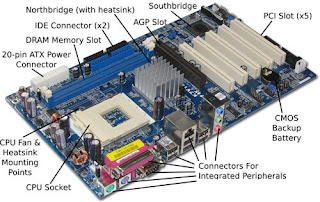

Thank for your information.. i like this site Please come to my site Thank you very much
BalasHapusYou're welcome..
Hapus